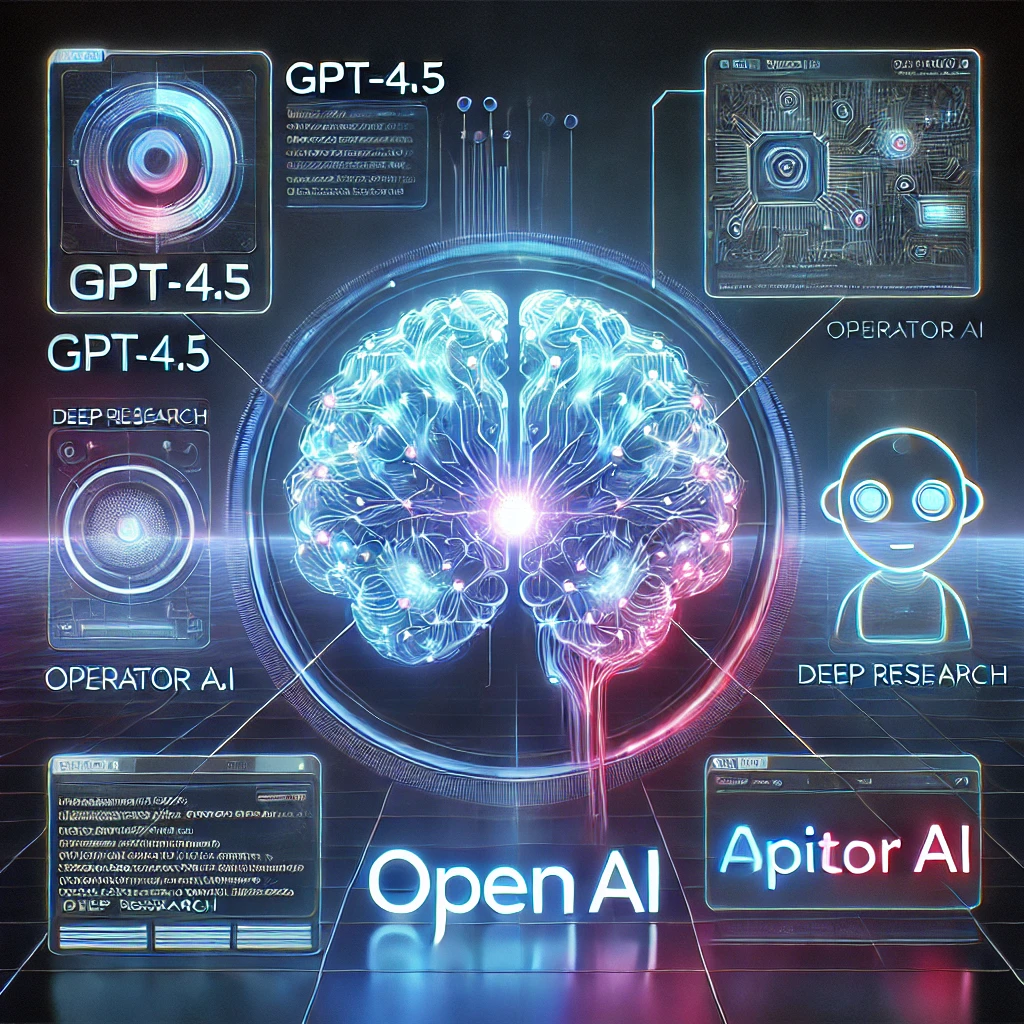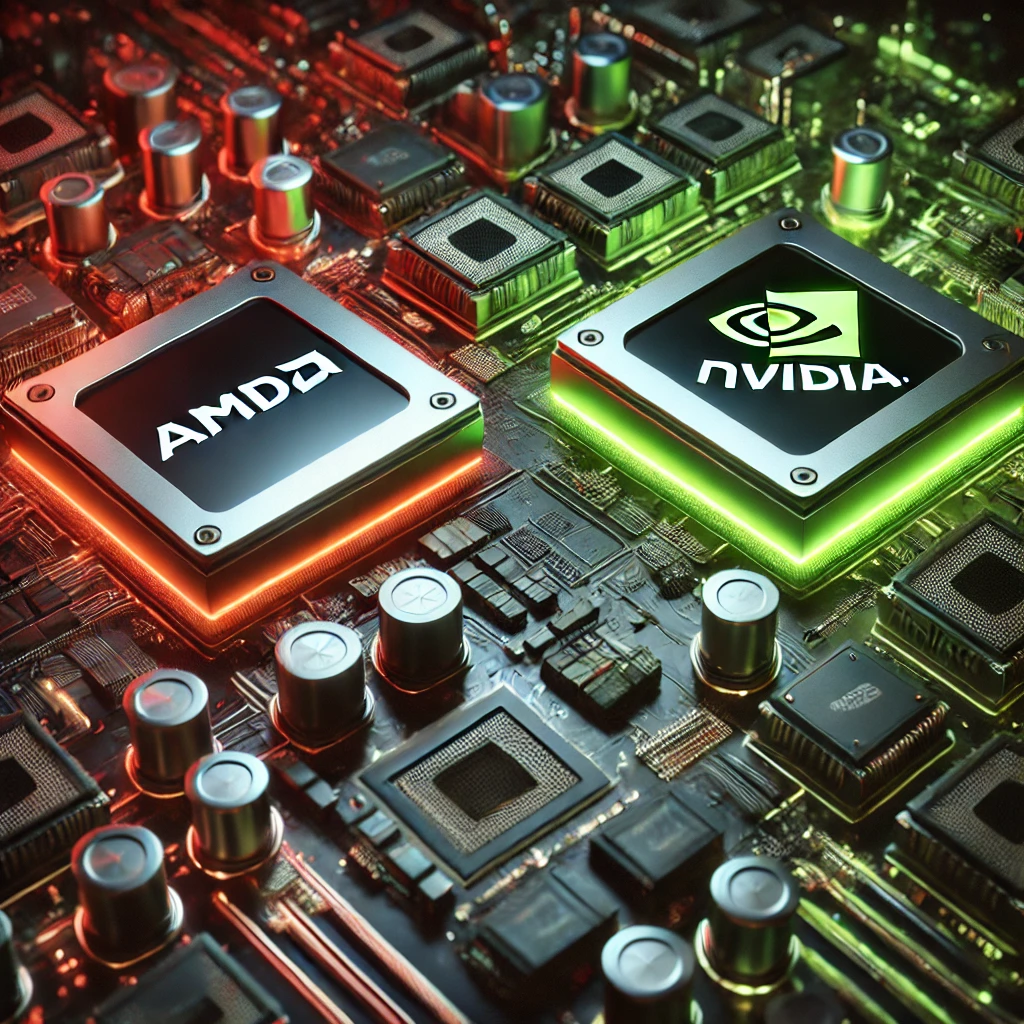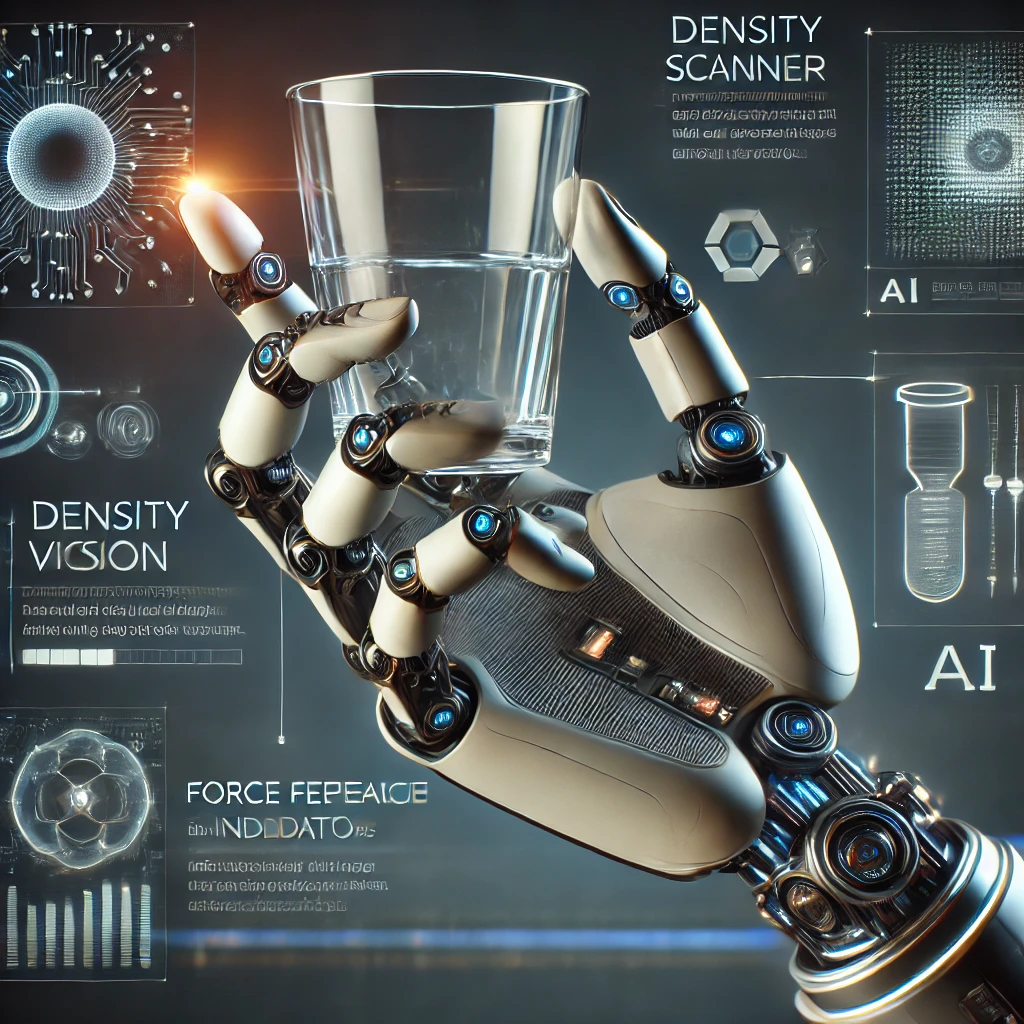When I was 16, I found myself in South Africa on summer vacation with my family, and one of the moments that still stands out to me is a simple yet iconic snapshot. It was a selfie, taken in the passenger side mirror of a red car, with me proudly sporting a plaid green flannel and a green and yellow Springbok rugby cap. The original photo, captured on a Casio digital camera, was just 640×480 pixels. At the time it was amazing, but with today’s UHD monitors these old images are almost painful to look at.
Recently, I decided to breathe new life into this nostalgic image by upscaling it using modern tools. What once was a tiny 640×480 px photo is now a stunning 5120×3840 px image, and the difference is nothing short of amazing.
The Upscaling Journey
Upscaling an image is a bit like giving it a second life. The process takes a low-resolution photo and enhances it, adding details that weren’t originally there. To achieve this, I used ComfyUI and LDSR (Latent Diffusion Super Resolution), two powerful tools that specialize in this kind of image transformation. For those unfamiliar, ComfyUI provides a flexible interface for enhancing images, while LDSR uses machine learning to intelligently scale up images, preserving and even creating details that weren’t visible in the original. I also explored various models, trying to find the perfect one that would bring out the best in this particular picture.
The Results: Original vs. Upscaled
Below, you’ll find a combined image that showcases the transformation. It features both the original 640×480 px photo and the upscaled 5120×3840 px version, each zoomed to 100%. This visual comparison highlights just how much larger the upscaled image is, revealing details that weren’t even noticeable before. It’s incredible to see how much more vibrant and clear the upscaled version appears without losing the essence of that original moment.

Choosing the Right Model
One thing I learned throughout this process is that not all models are created equal. Each one can handle different types of images, textures, and details differently. I ran the original image through multiple models and then carefully selected the one that produced the best results. This may sound tedious, but the outcome was well worth the effort.
Tools to Consider
If you’re looking to upscale old photos or give a new touch to your images, I highly recommend researching ComfyUI, LDSR, and Upscale Image. These tools have incredible capabilities, and they are quite user-friendly once you get the hang of them. The upscaling process has its nuances, but once you understand the basics, it’s all about experimenting and finding what